
|
Product Information Quick Links |
Screenshots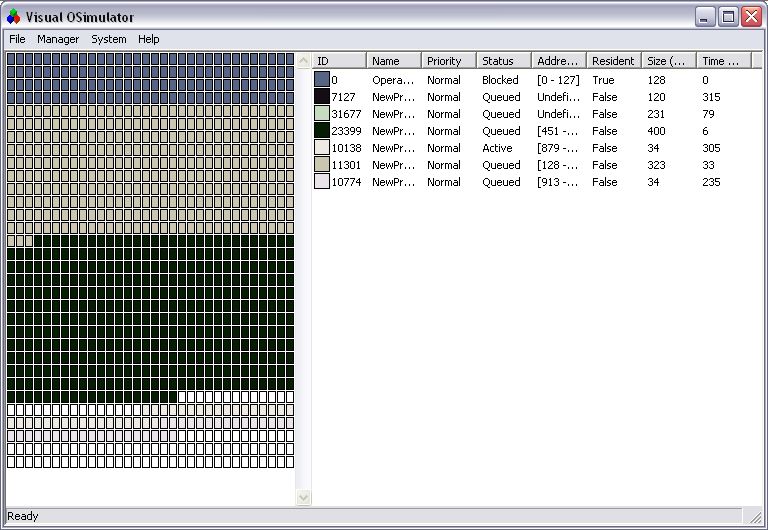
Running a SimulationThe following is an image of an active simulation in Visual OSimulator. When a simulation is running, Visual OSimulator automatically color codes its simulated objects to create easy identification and mapping of related objects across multiple windows.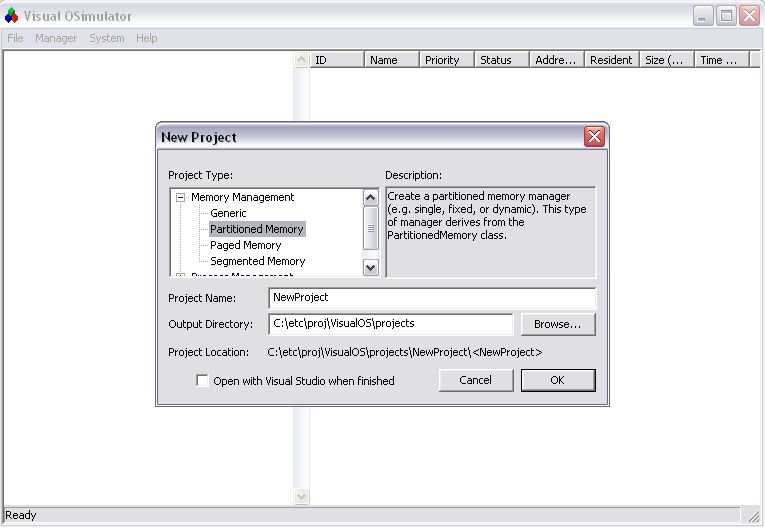
Creating a ProjectIn order to get the most out of Visual OSimulator, you HAVE to create your own projects because its the FUN part of using Visual OSimulator. This screenshot shows the dialog for creating projects. When this dialog is opened, you have the option of choosing from several projects supported by Visual OSimulator.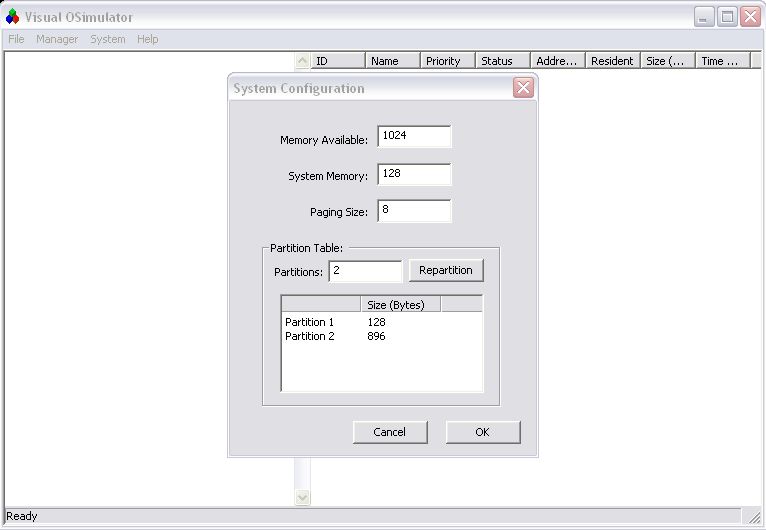
Chaning Settings of a SimulationIts can become boring if you run a simulation with the same settings each and everytime. Also, it can become very tedious having to (re)compile and (re)link a module to simulate it. This screenshot shows the simulation settings dialog box for Visual OSimulator. It allows the user to change the settings of the simulation and reconfigure components at run-time. |